Comment fabriquer une imprimante 3D avec un Raspberry Pi
- Obtenir le lien
- X
- Autres applications
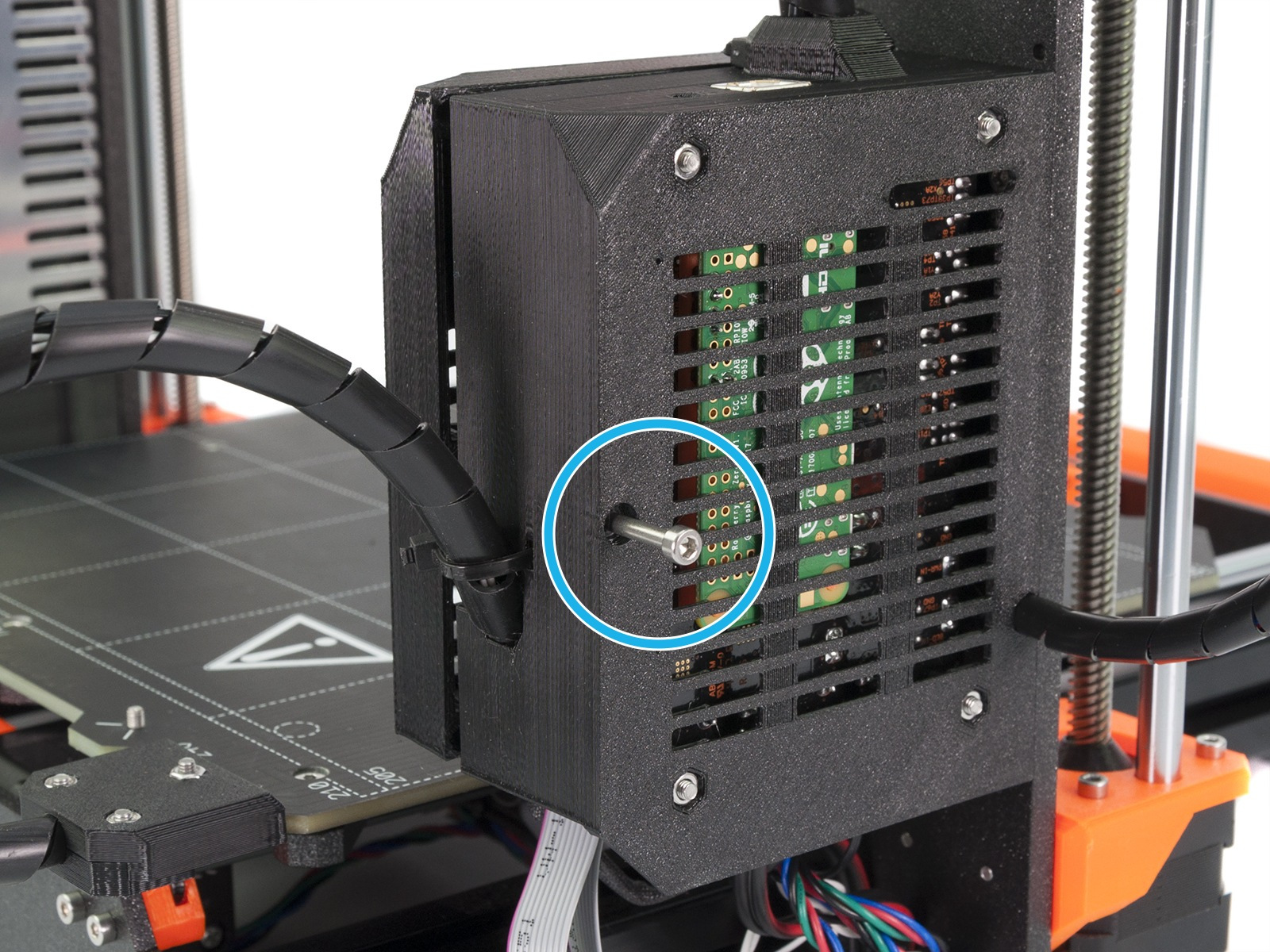
Comment fabriquer une imprimante 3D avec un Raspberry Pi
L'impression 3D est une technologie passionnante qui permet de créer des objets en trois dimensions à partir de modèles numériques. Si vous êtes intéressé par le domaine de l'impression 3D et que vous souhaitez construire votre propre imprimante, sachez qu'il est possible de le faire avec un Raspberry Pi. Dans cet article, nous allons vous expliquer en détail comment fabriquer une imprimante 3D avec un Raspberry Pi.
Matériaux nécessaires
Avant de commencer, voici la liste des matériaux dont vous aurez besoin pour construire votre imprimante 3D avec un Raspberry Pi :
- Un Raspberry Pi avec une carte microSD
- Un écran 7 pouces avec un câble HDMI
- Un lecteur d'impression 3D
- Des moteurs pas à pas
- Des tiges filetées et des écrous
- Un plateau chauffant
- Une buse d'extrusion
- Des capteurs de fin de course
- Des câbles, des connecteurs et des supports de montage
Étapes de fabrication
Maintenant que vous avez tous les matériaux nécessaires, voici les étapes à suivre pour fabriquer votre imprimante 3D :
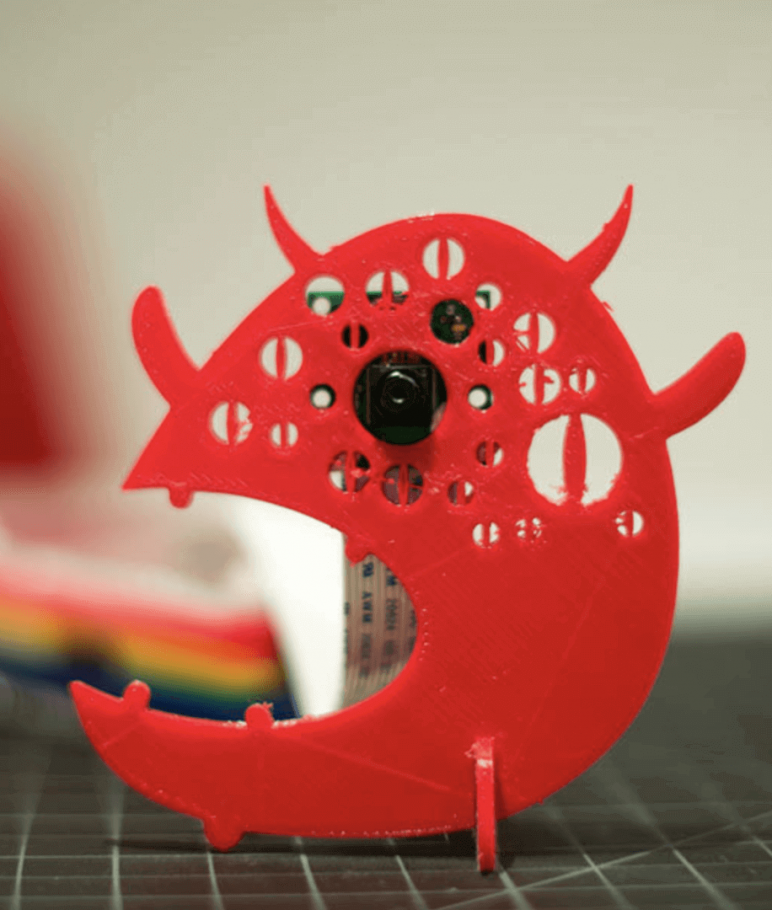
1. Assembler le châssis de l'imprimante
Commencez par assembler le châssis de l'imprimante en fixant les tiges filetées et les écrous aux supports de montage. Assurez-vous que tout est bien serré pour garantir la stabilité de l'imprimante.
2. Installer les moteurs pas à pas et la buse d'extrusion
Fixez les moteurs pas à pas sur le châssis de l'imprimante aux endroits appropriés. Connectez-les aux tiges filetées pour permettre le mouvement des axes X, Y et Z. Ensuite, installez la buse d'extrusion, qui sera responsable de l'extrusion du filament.

3. Ajouter le plateau chauffant et les capteurs de fin de course
Placez le plateau chauffant sur le châssis de l'imprimante et assurez-vous de bien le fixer. Ensuite, ajoutez les capteurs de fin de course pour détecter les limites de mouvement de l'imprimante.

4. Installez le Raspberry Pi et l'écran
Insérez la carte microSD contenant le système d'exploitation de Raspberry Pi dans l'appareil. Connectez l'écran 7 pouces au Raspberry Pi à l'aide du câble HDMI. Assurez-vous que tout est correctement connecté et alimenté.

5. Configurer le logiciel
Installez les logiciels nécessaires sur le Raspberry Pi pour contrôler l'imprimante 3D. Utilisez des logiciels populaires tels que OctoPrint ou Repetier pour faciliter la gestion et le contrôle de l'imprimante.

6. Calibrer l'imprimante
Une fois le logiciel configuré, effectuez les étapes de calibration nécessaires pour s'assurer que l'imprimante est parfaitement alignée et prête à fonctionner.
Et voilà ! Vous avez maintenant fabriqué votre propre imprimante 3D avec un Raspberry Pi. Vous pouvez maintenant commencer à imprimer toutes sortes d'objets en utilisant votre nouvelle machine.
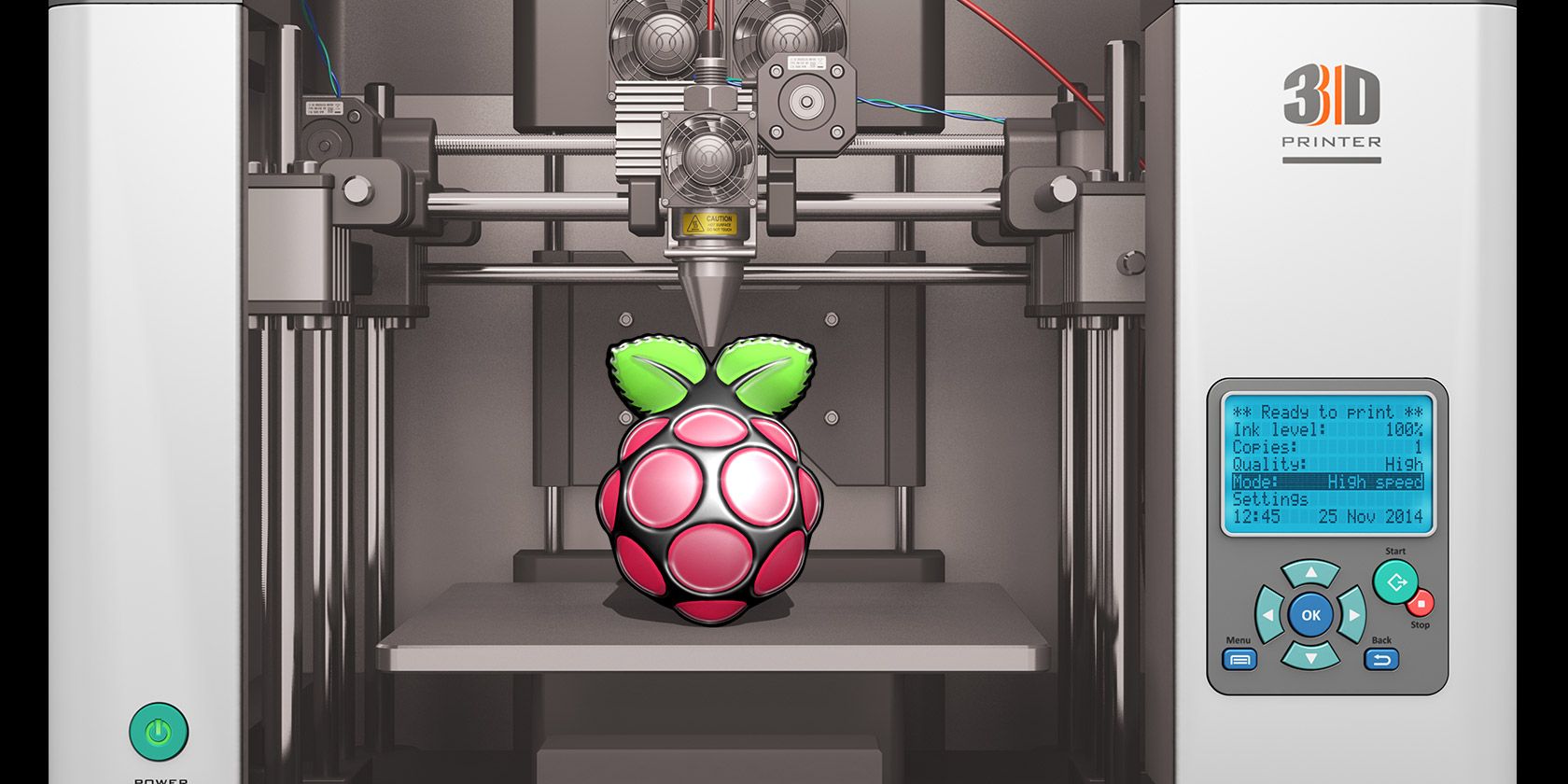
12 Raspberry Pi Projects for Your 3D Printer

Raspberry Pi 3D printer
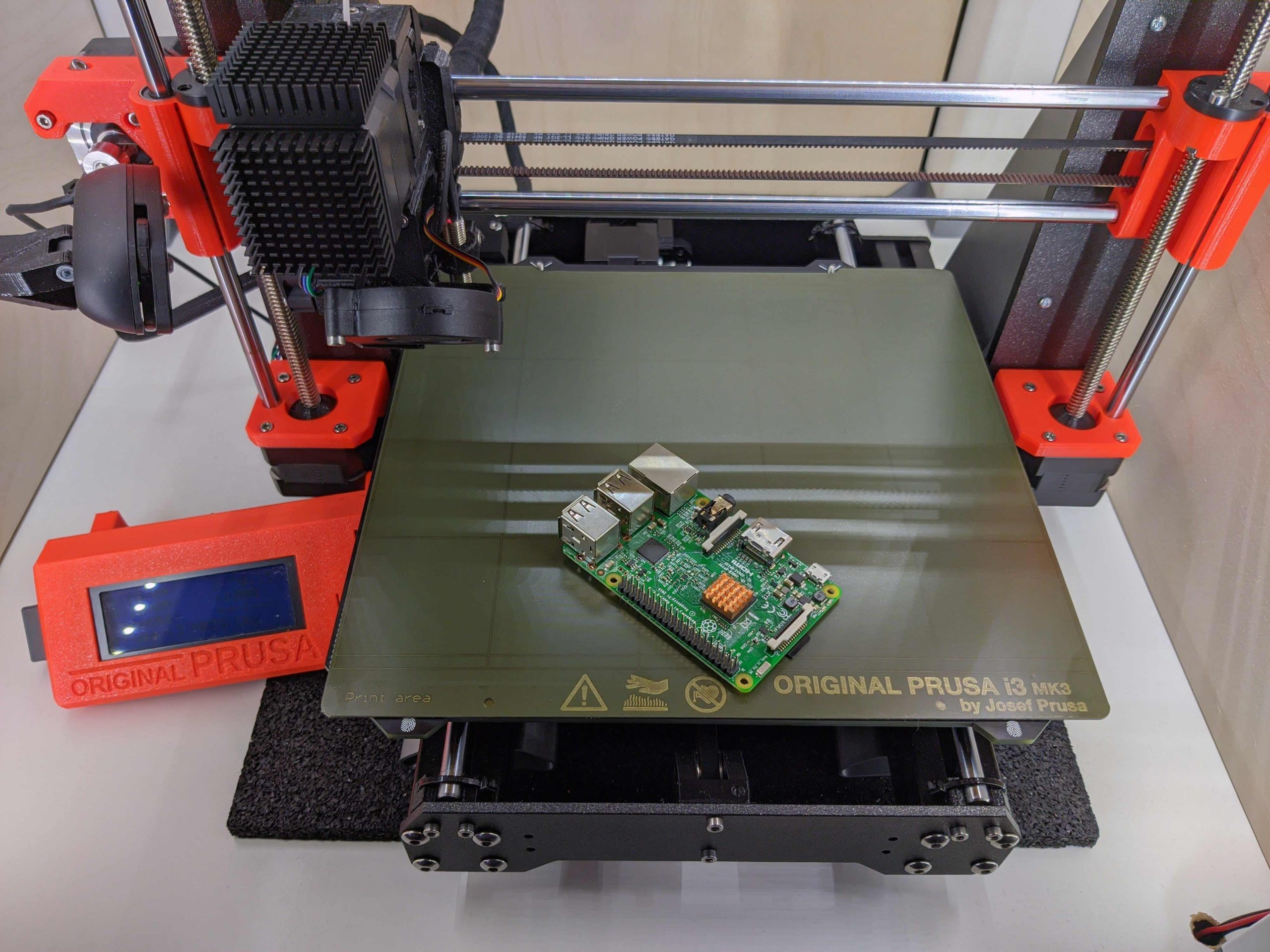
DIY 3D Printer Server

Raspberry Pi Sla 3d Printer
How to Run Multiple 3D Printers with a Single Raspberry Pi

How to control your 3D printer using OctoPrint and Raspberry Pi ...

New twist on Raspberry Pi experimental resin 3D printer

Diy 3D Printer Raspberry Pi
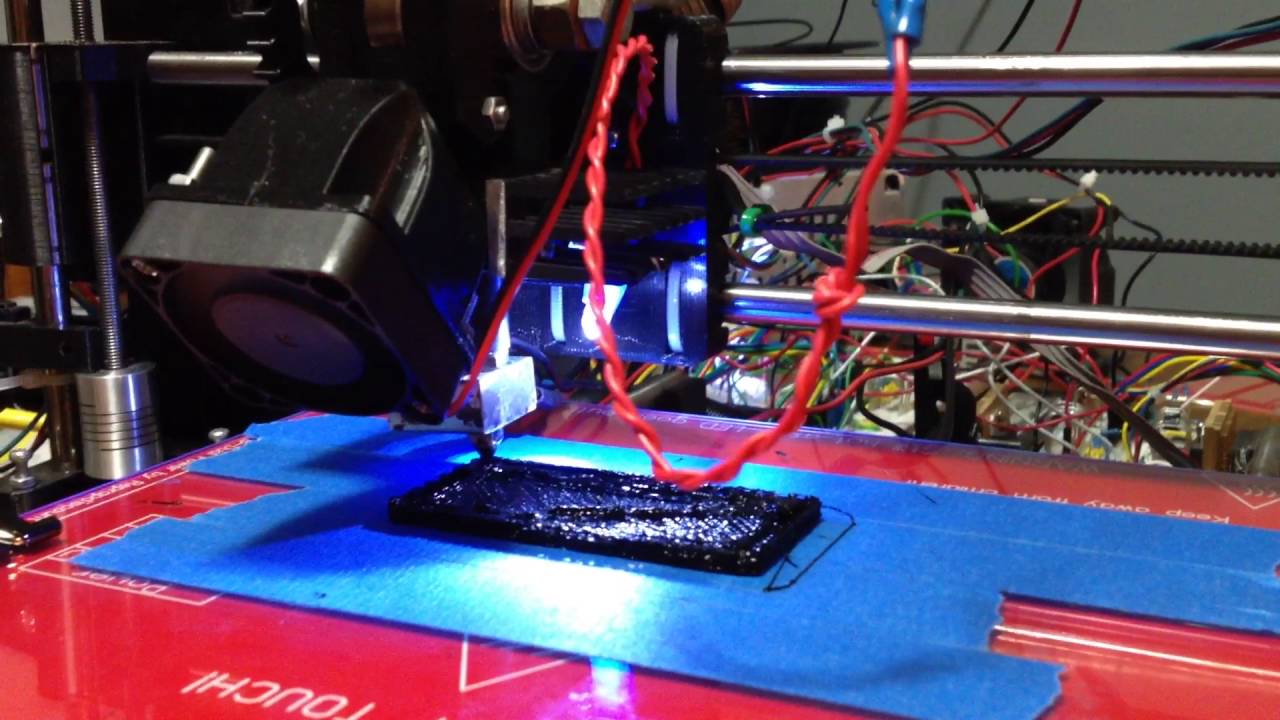
Raspberry Pi controlled 3D printer
raspberry-pi [Bukobot 3D Printer Instructions & Docs]

OctoPrint: Control Your 3D Printer Remotely Using a Raspberry Pi!

Raspberry Pi 3d Printer Tutorial
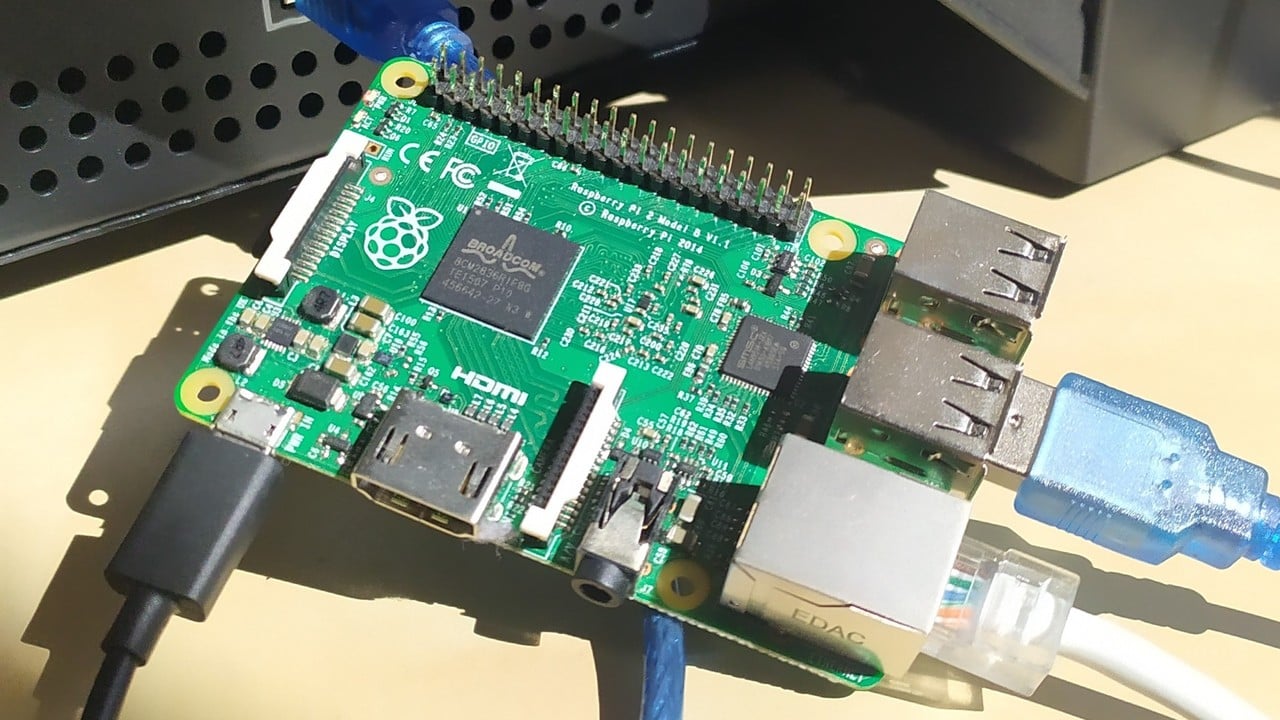
Raspberry Pi as a 3D Printer Controller: How to Set It Up
3D Printer Demo

Diy 3D Printer Raspberry Pi

MyBigIdeas: Controlling a 3D Printer with the new Raspberry Pi Zero 1.3
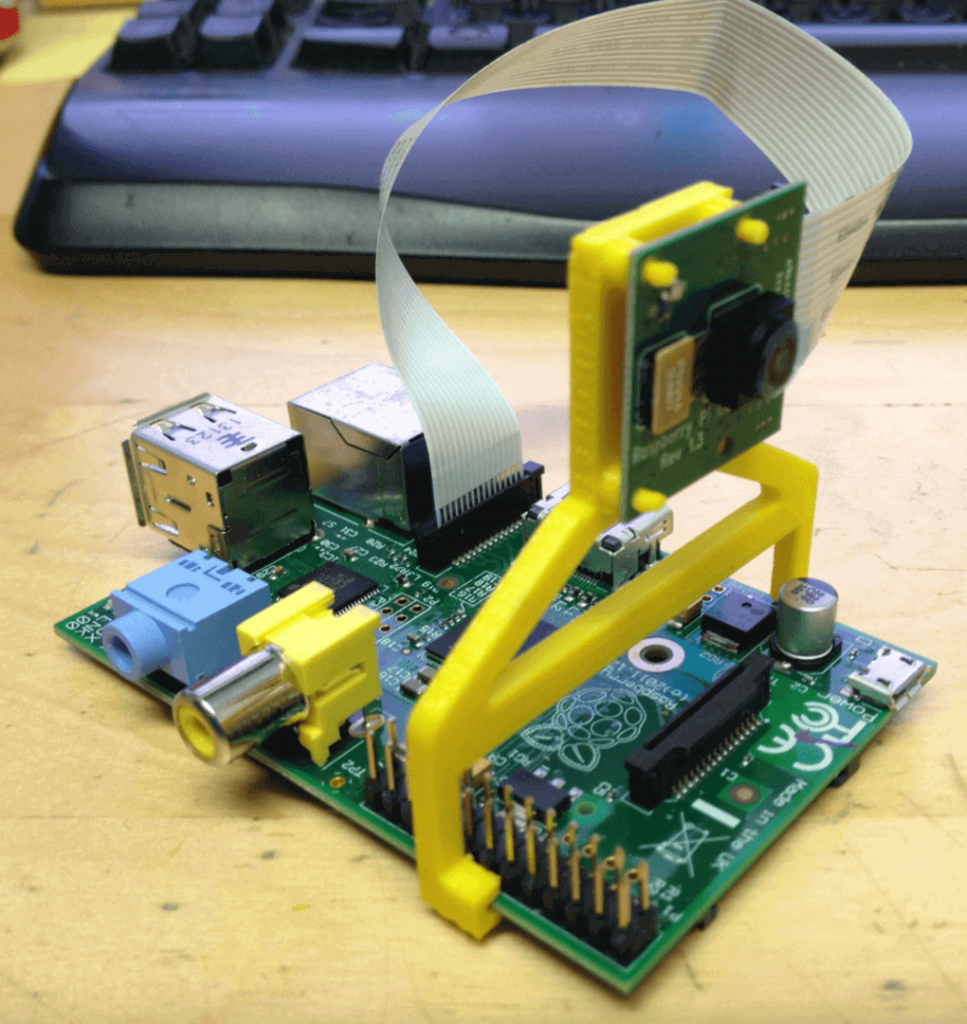
Diy 3D Printer Raspberry Pi / Six 3d Printing Boxes To Make A Diy ...
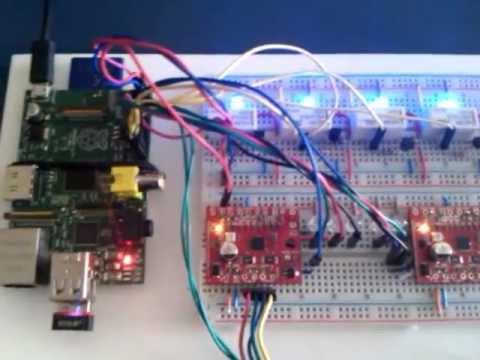
Raspberry Pi
World's First Raspberry Pi Controlled 3D Printer is Created by ...

How to Control a 3D Printer with a Raspberry Pi
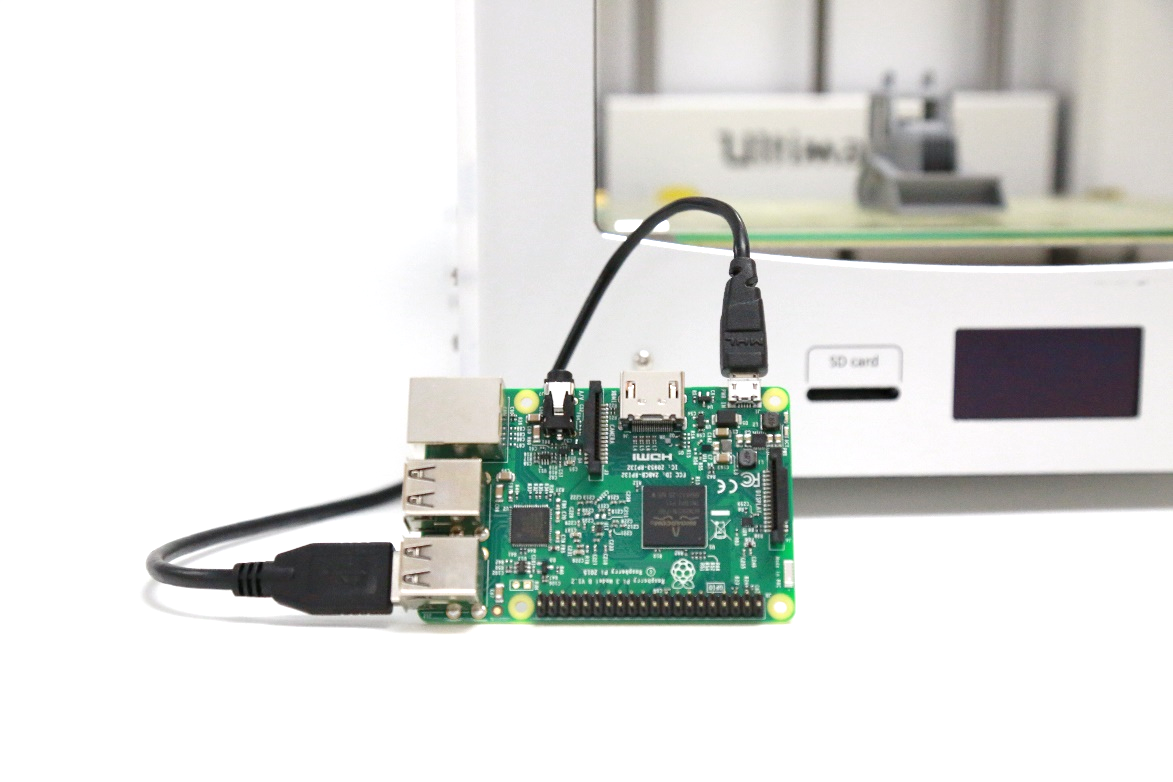
Microsoft embraces Raspberry Pi makers with Windows 10 IoT Core Network ...

Raspberry Pi Mini 3D Printing Monitor « Adafruit Industries

How to Power a Raspberry Pi Using Your 3D Printer's PSU
Raspberry Pi Case 3d Printer Model

Raspberry Pi Mini 3D Printing Monitor « Adafruit Industries
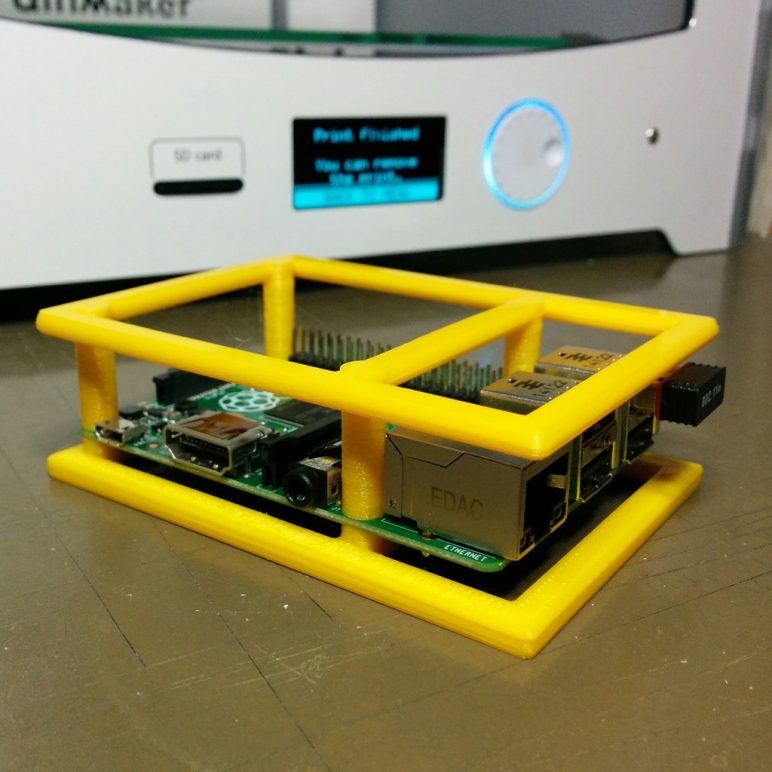
35 Fantastic Raspberry Pi Cases to 3D Print in 2019

World's First Raspberry Pi Controlled 3D Printer is Created by ...

How to find the Best 3D printer Raspberry Pi XXL Camera Mount on ...
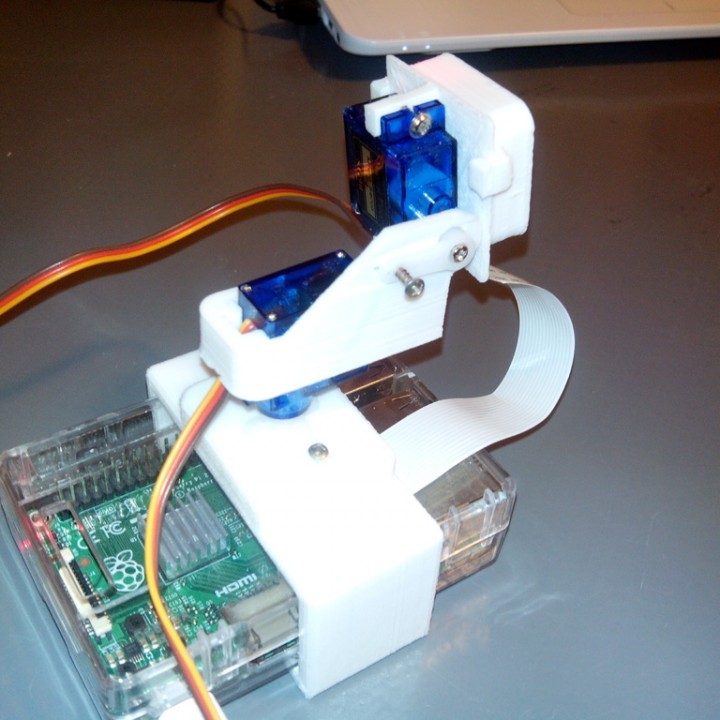
3D Printable Raspberry Pi Camera Tilt Mount by Javier Vicen

3D Printer Raspberry Pi Stand & Case for OctoPrint Rig #3Dprinting ...
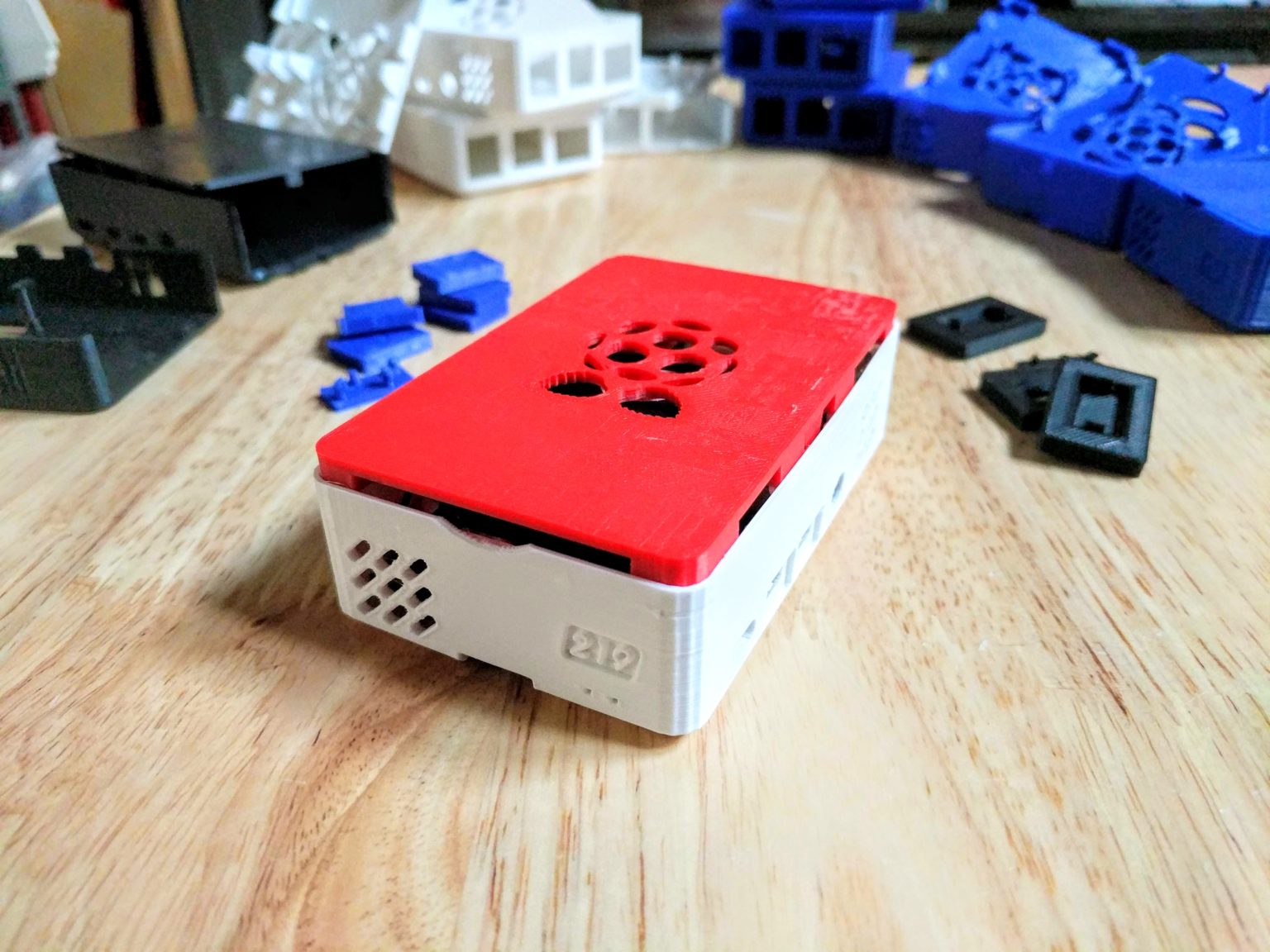
Raspberry Pi 3D Printed Case to Cool from 219 Design

Raspberry Pi, 3-D printers, and dirty laundry — Raspberry Pi/3-D ...

Kodak Launches Raspberry Pi based 3D Printer

Overview

Free STL file Raspberry Pi 4 case

3D Printable Raspberry Pi Case by Chris Pearse
Raspberry Pi & "Adventure Time" Come Together in Maker's Version of ...

The best 3D-printed Raspberry Pi cases

Raspberry Pi 3D Printed Case to Cool from 219 Design
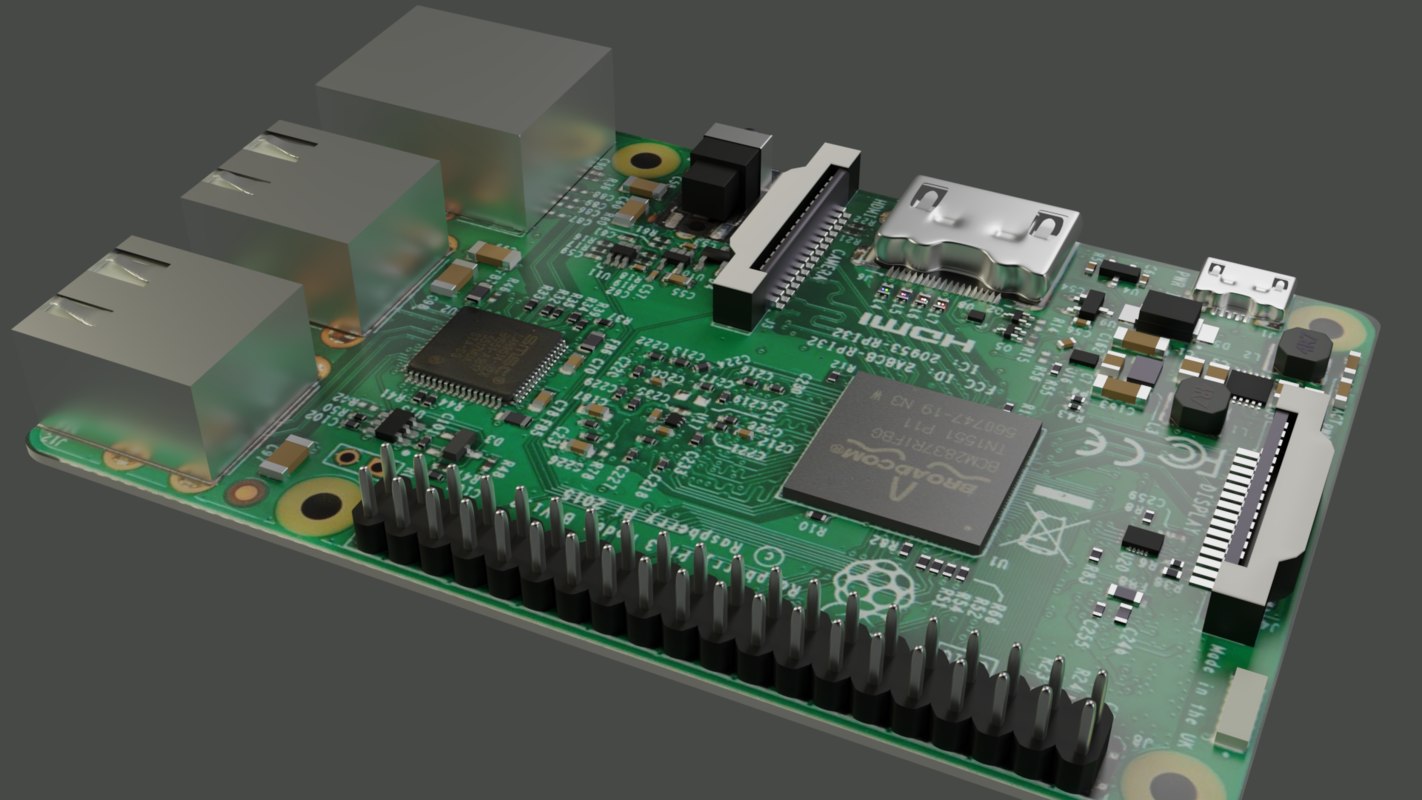
Raspberry pi 3D model

Raspberry Pi 4 Mount #3DThursday #3DPrinting « Adafruit Industries ...

30 Great Raspberry Pi 3D Printer Projects

Using cheap car parts to easily power your 3D printer's Raspberry Pi ...

3d Printer Designs, 3d Printer Projects, Arduino Projects, 3d Projects ...
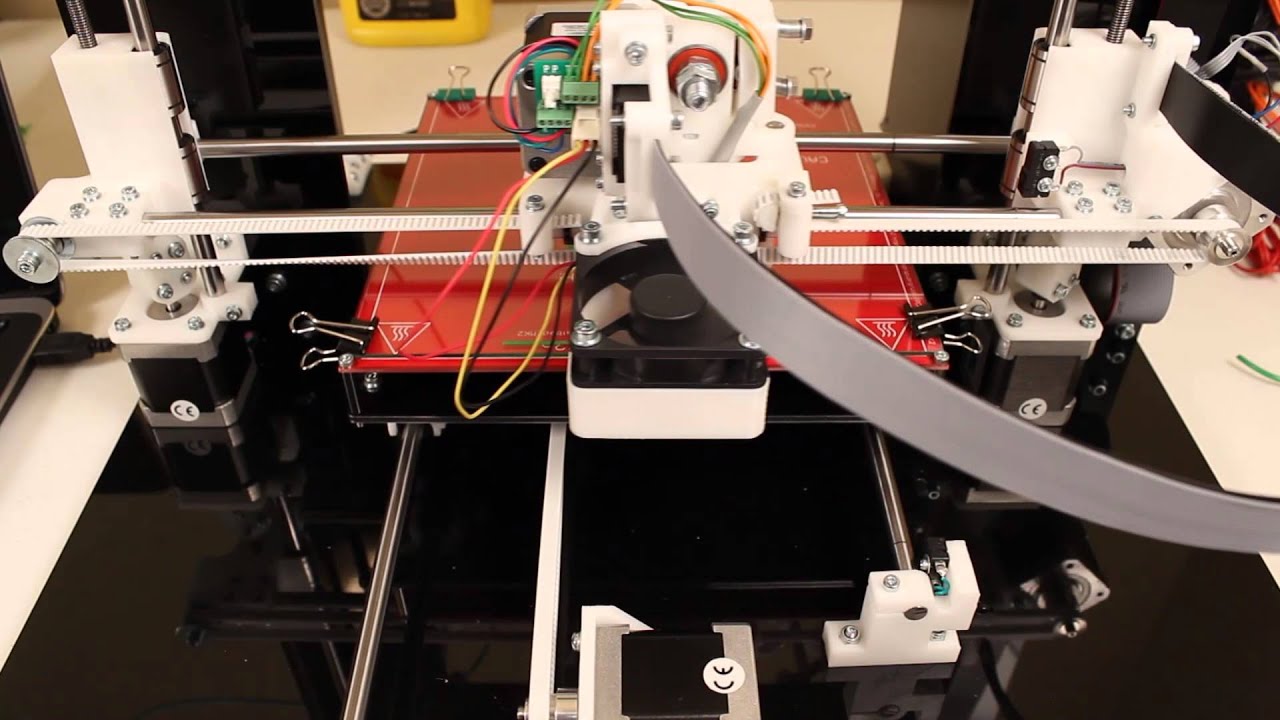
Printing a Raspberry Pi Case on the Mendel90 RepRap 3D Printer

DIY 3D Scanner. Raspberry Pi inside. 3d Printer Designs, 3d Printer ...

Pin on Raspberry Pi 2 Cases
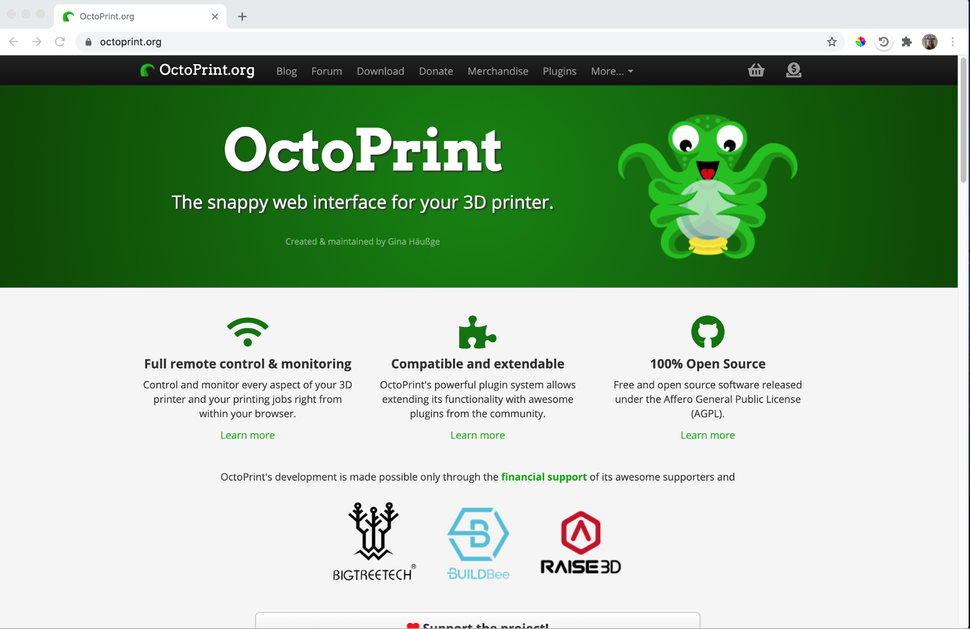
How to Remote Monitor your 3D Printer with Raspberry Pi

How to Set Up and Use OctoPrint on the Creality Ender 3

All New Raspberry Pi Camera Mount for 3D Printers

How to Control a 3D Printer with a Raspberry Pi

3D Printed Raspberry Pi Case to Create Your All-in-One Computer

Raspberry Pi camera mount and base plate by DoCDoC. Raspberry Pi Camera ...
Just started using octoprint and printed this awesome raspberry pi ...
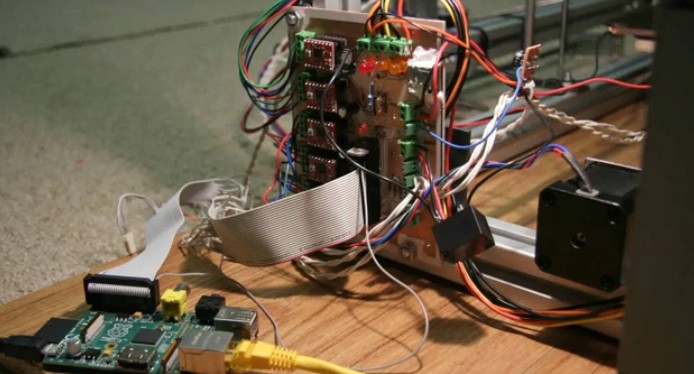
Student Creates 3D Printer Controlled by Raspberry Pi Mini PC
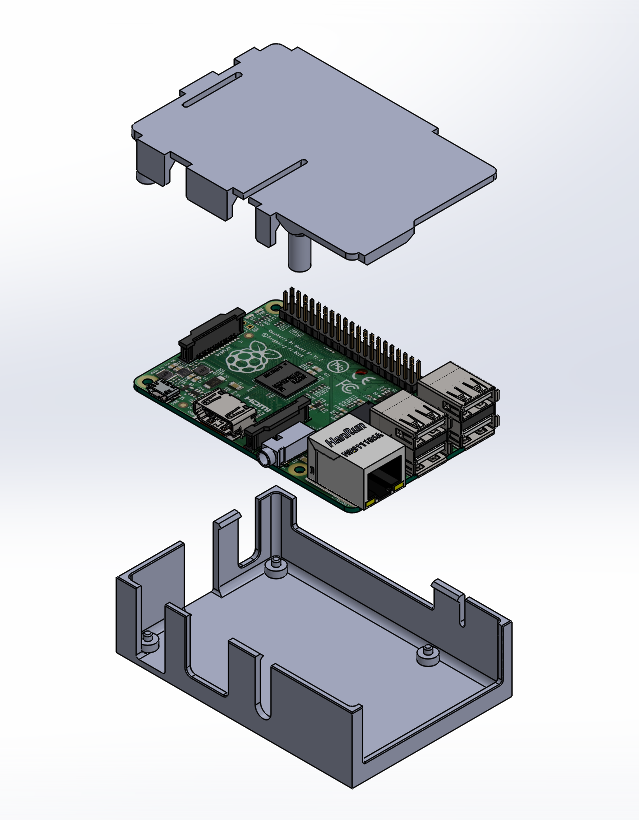
3D Printed Raspberry Pi Case + Camera Case + Server

Pin on 3D print files
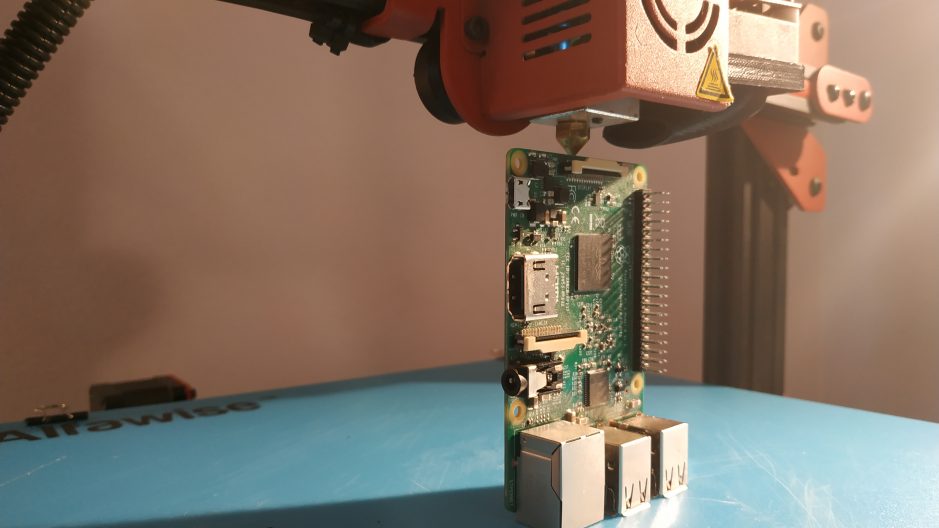
Control a 3D printer remotely with the Raspberry Pi and Octopi.
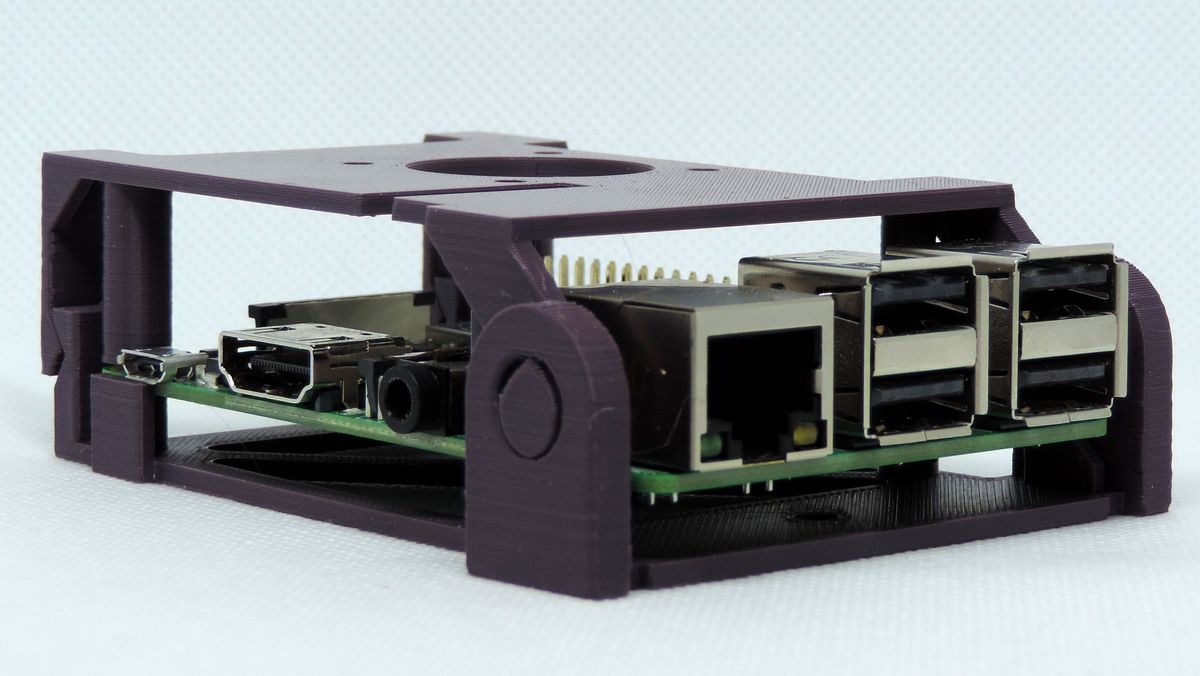
3D Printed Raspberry Pi Case Folds Around Your Pi

Raspberry Pi experiments: 3D printer remote control

How to Power a Raspberry Pi Using Your 3D Printer's PSU

3D Printed Raspberry Pi Case to Create Your All-in-One Computer

how about 3D printer firmware marlin runs on raspberry pi directly ...
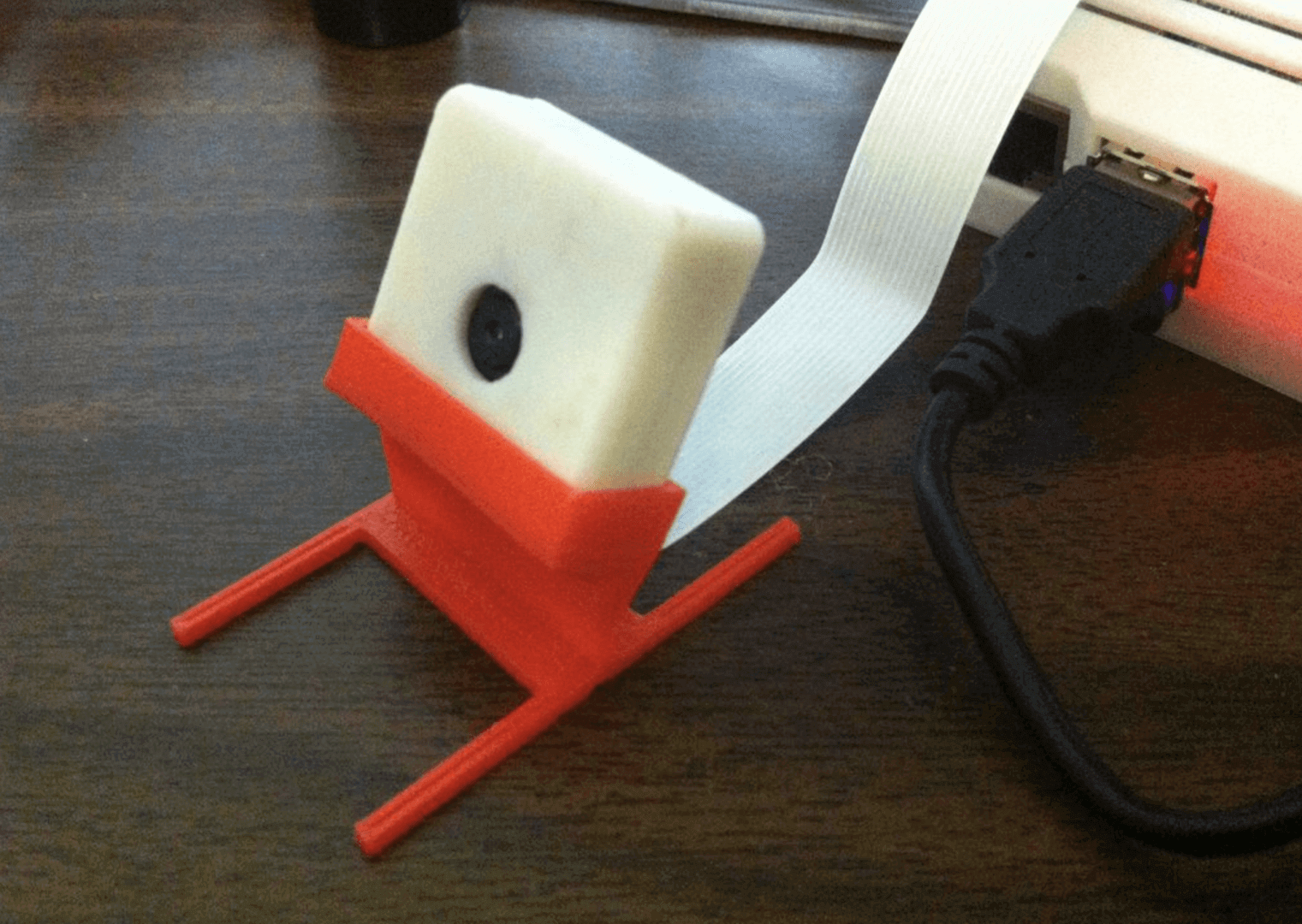
The Best Free Raspberry Pi Camera Cases to 3D Print

219 Design Raspberry Pi 4 3D Printed Case
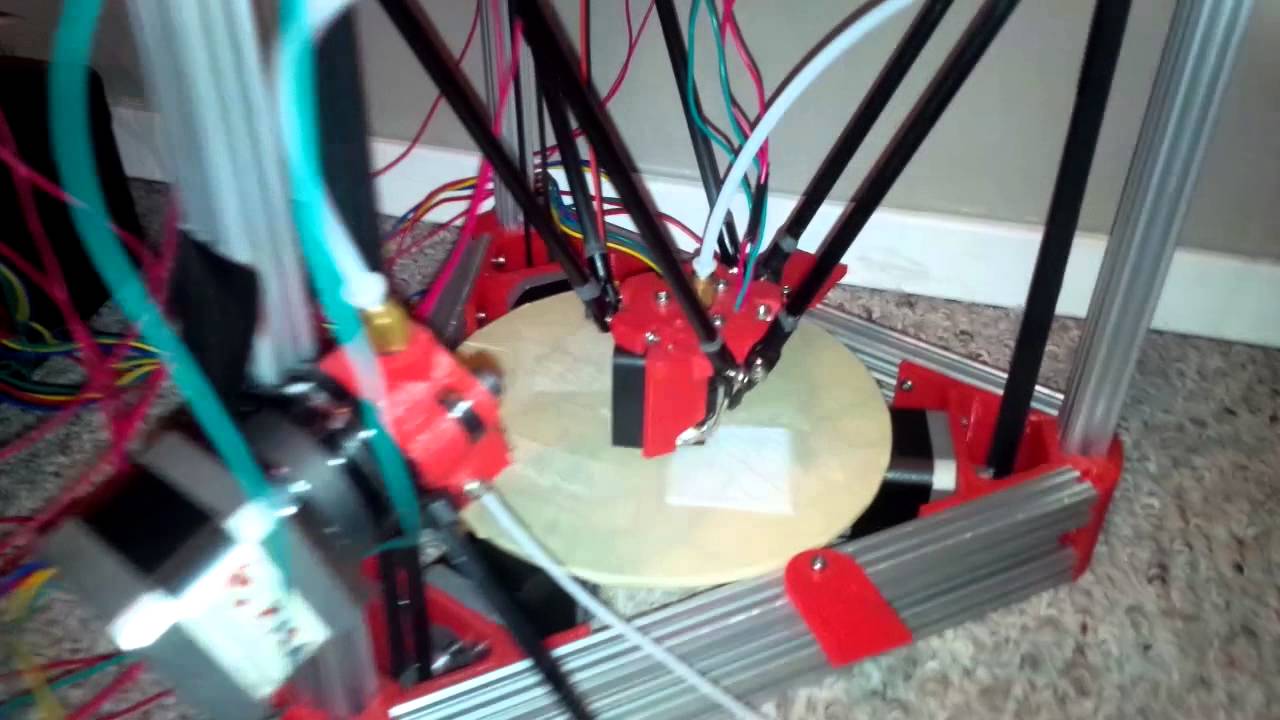
3d Printing Via The Raspberry Pi S Gpios

3D Printed Mac Made w/ Raspberry Pi

3D Printable Raspberry pi 3 case by Bart van Dijk
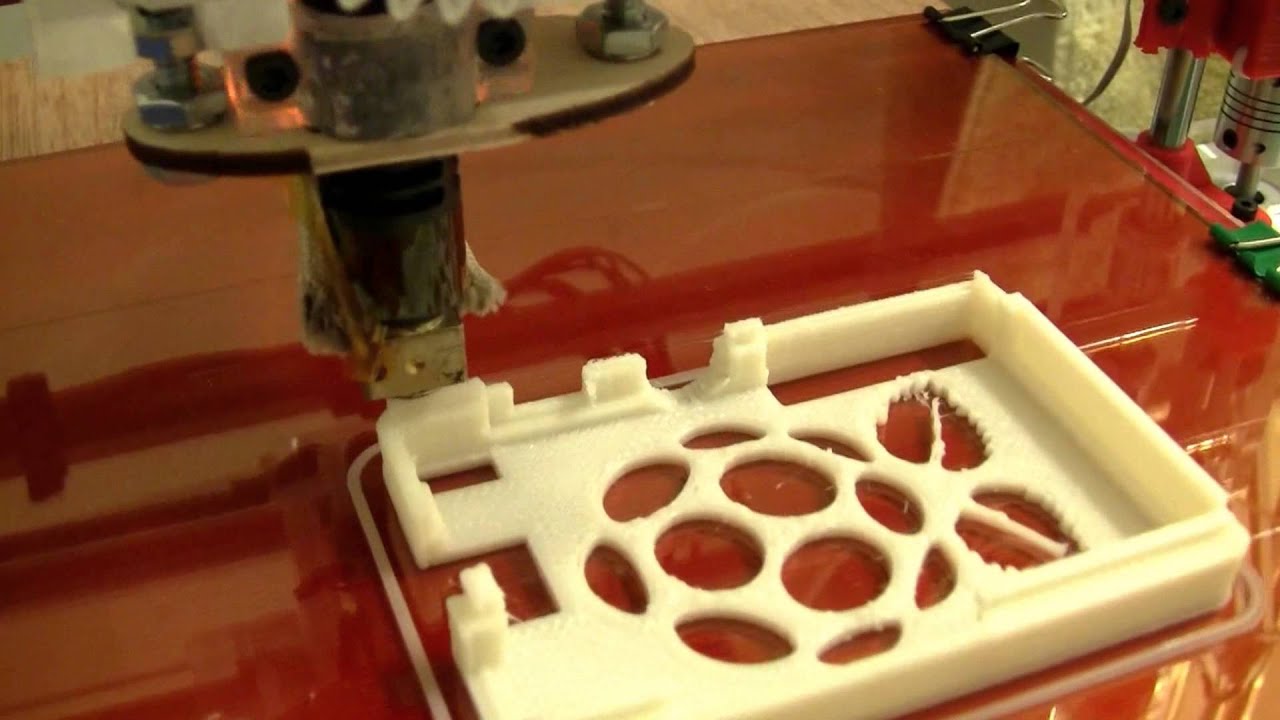
Home made 3D Printer (FUS3D) making a Raspberry Pi case.
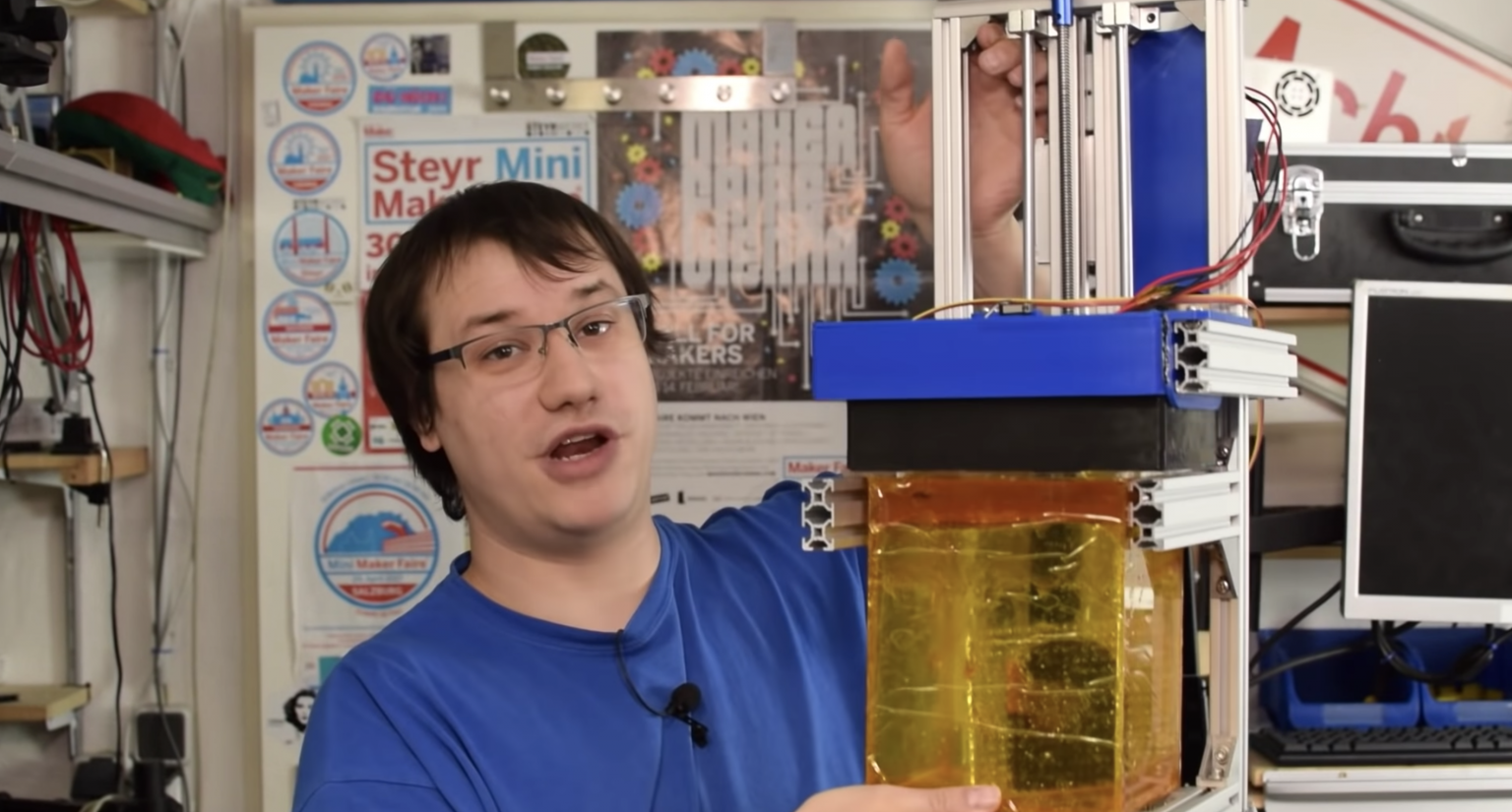
New twist on Raspberry Pi experimental resin 3D printer

3D Printable Raspberry Pi Case by Chris Pearse
3D Print Your Own Raspberry Pi 3 Cases!

The best 3D-printed Raspberry Pi cases
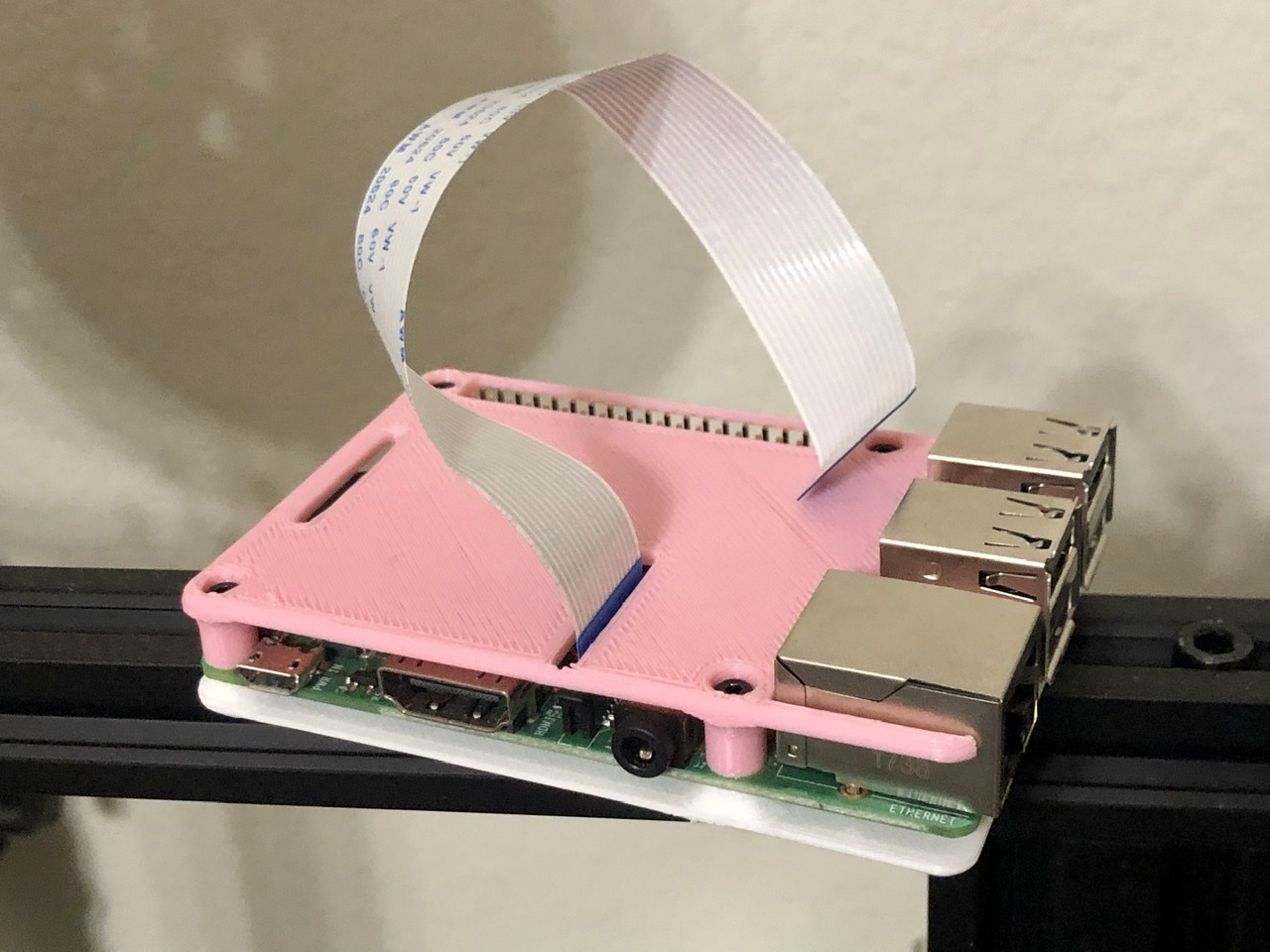
3D Printable Raspberry Pi 3 Case by Adam Draper

Pin on Social Distance Design
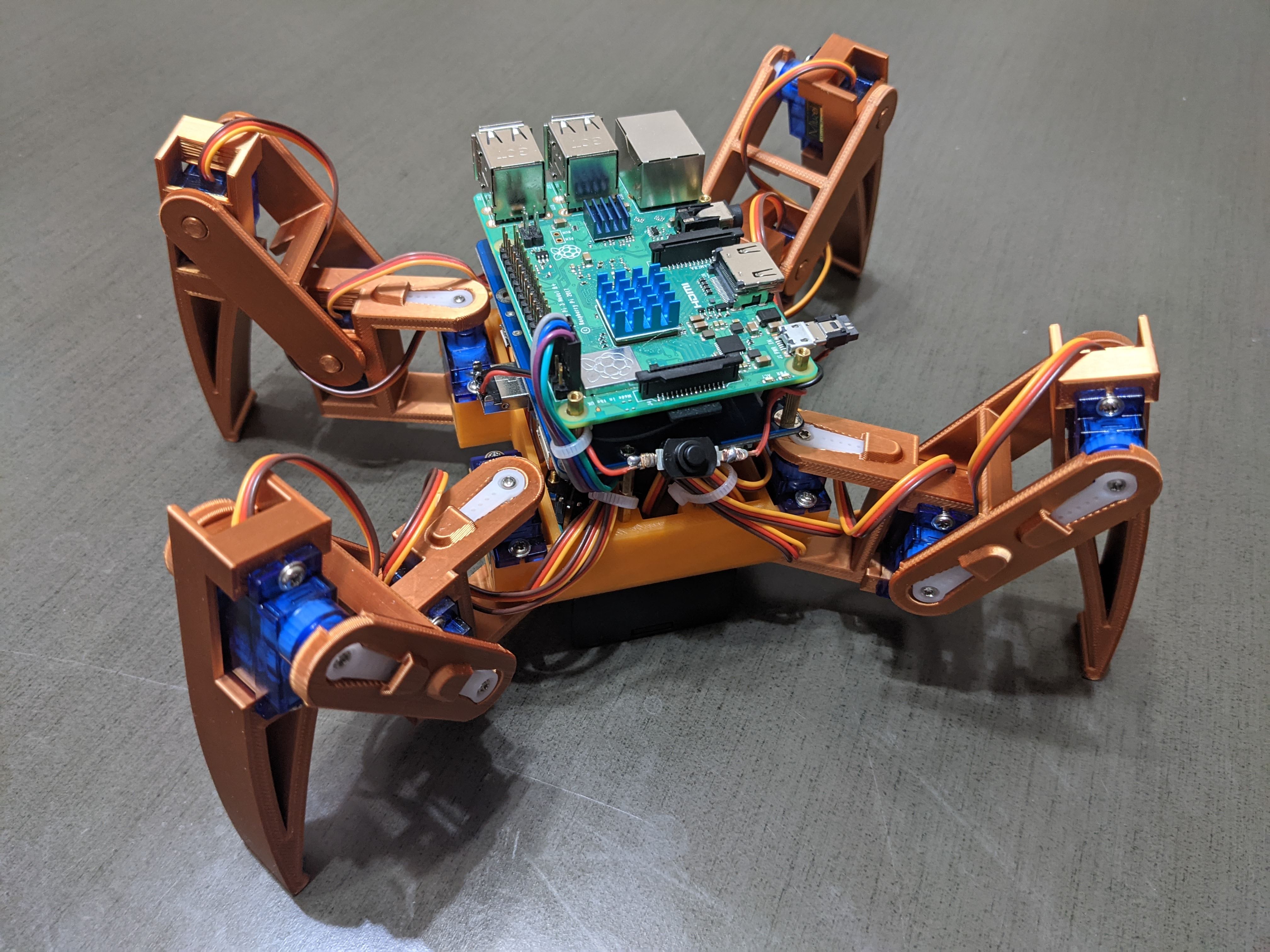
TechsPassion

Arduino Vs Raspberry Pi For 3D Printer: Which Is Better?
First Raspberry Pi controlled 3D Printer
View Raspberry Pi 3D Printer Background

Raspberry Pi 2 Mini 3D printer @Raspberry_Pi #piday #raspberrypi # ...
3D Printed Raspberry Pi Laptop Kit That Anyone Can Build

How to Set Up and Use OctoPrint on the Creality Ender 3
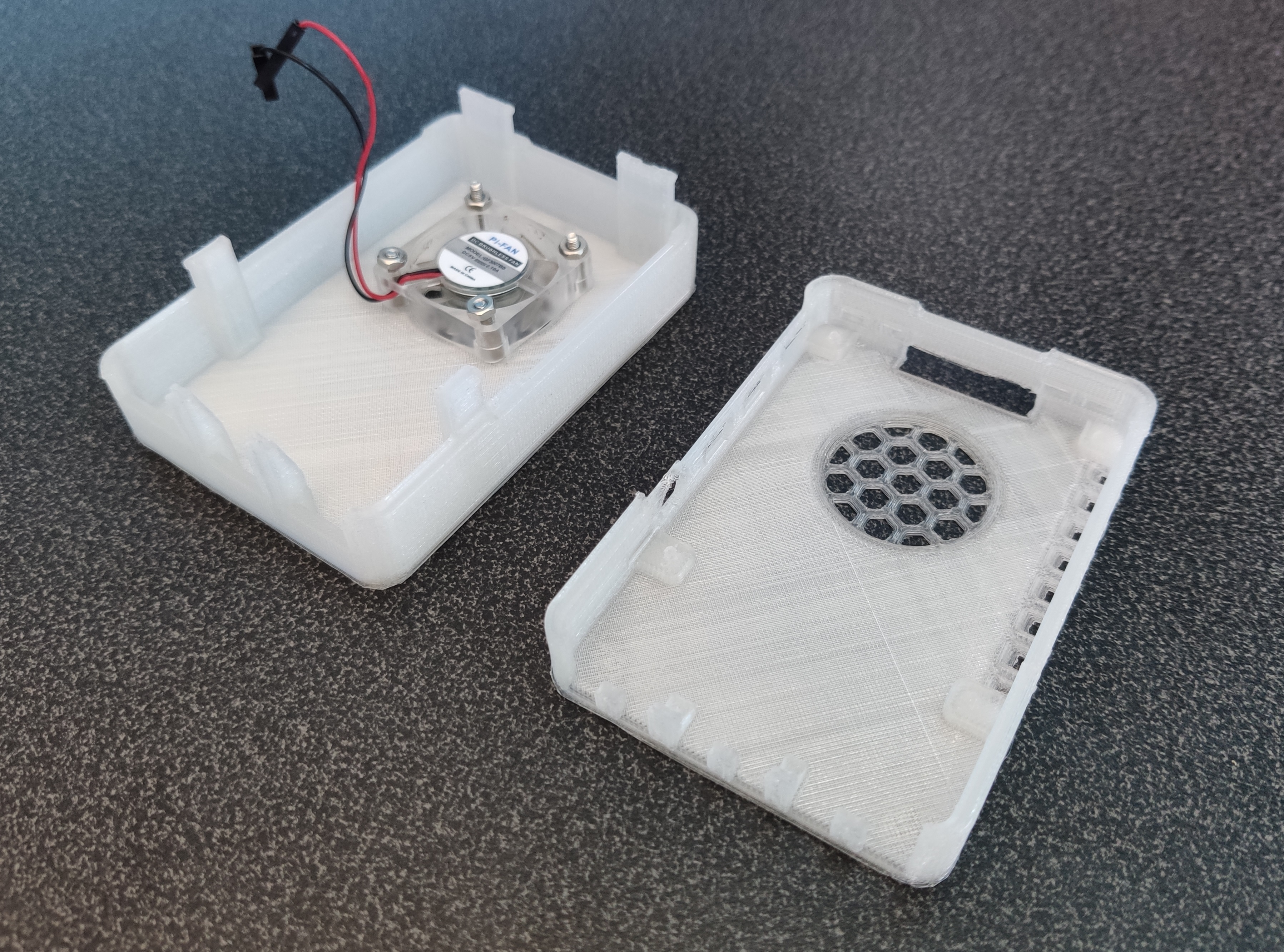
3D Printable Raspberry Pi 4 case by Laszlo Molnar

Untether Your 3-D Printer With a $35 Raspberry Pi #3dthursday ...

How to Set Up OctoPrint For Ender 3, CR-10, and Other Creality 3D ...

Raspberry Pi Cover 3d Printer

Free STL file Raspberry Pi 4 Case with Camera and Stand 📷・3D printer ...

How to Power a Raspberry Pi Using Your 3D Printer's PSU
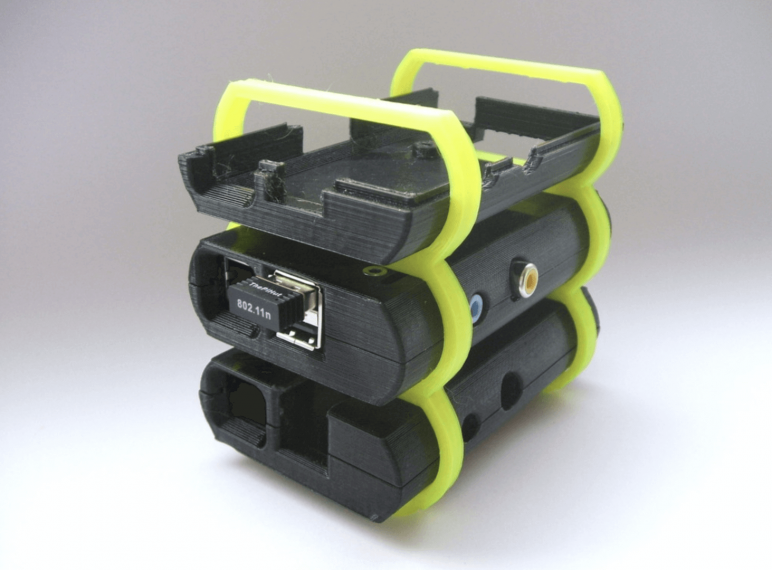
30 Great Raspberry Pi 3D Printer Projects
3D Printed Raspberry Pi Case + Camera Case + Server
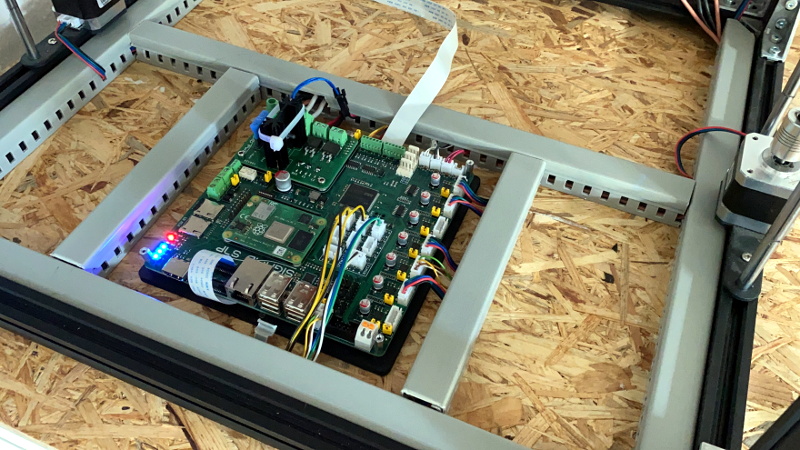
Diy 3D Printer Raspberry Pi

Download free STL file Raspberry Pi Case • 3D printable model ・ Cults
- Obtenir le lien
- X
- Autres applications

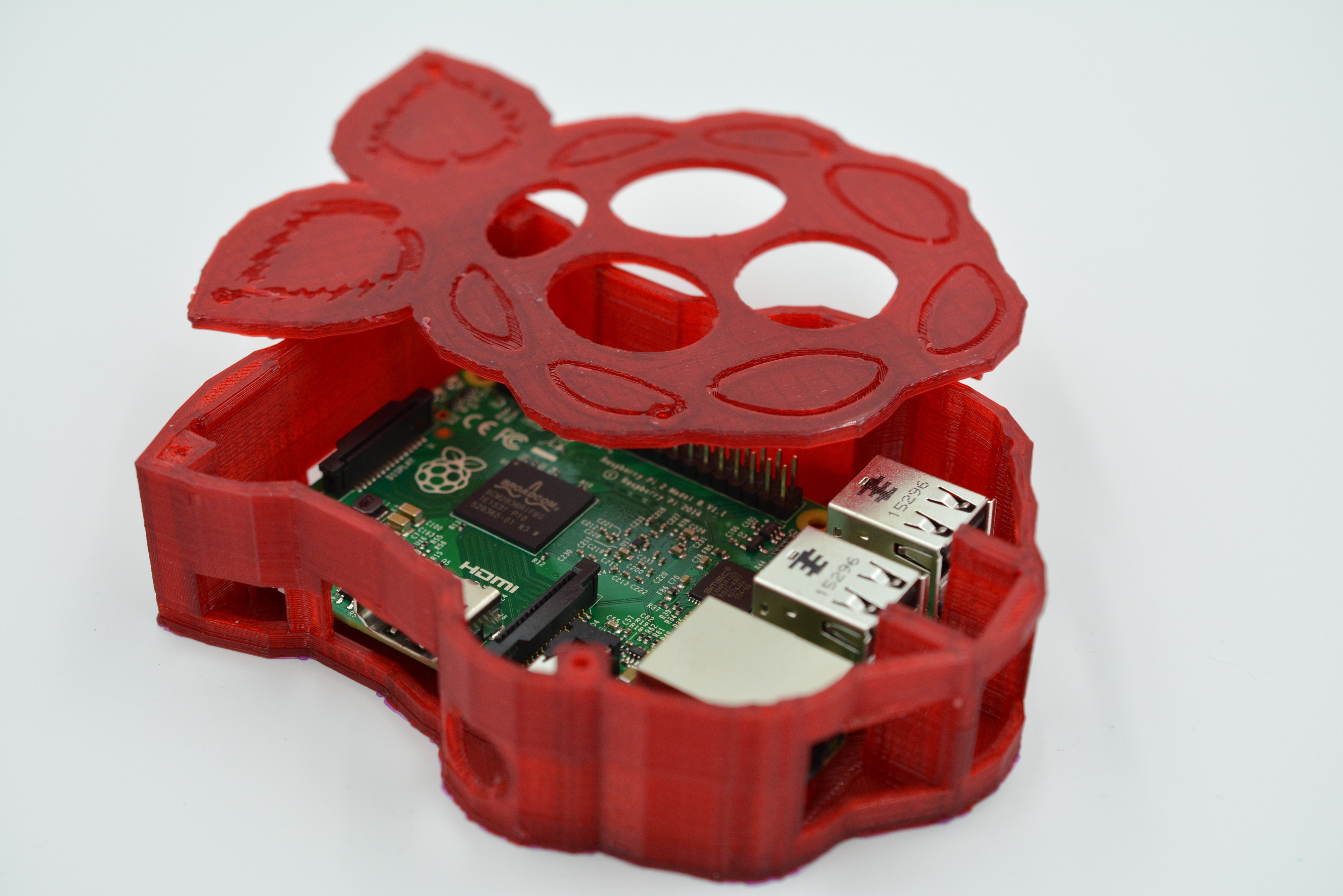
Commentaires
Enregistrer un commentaire